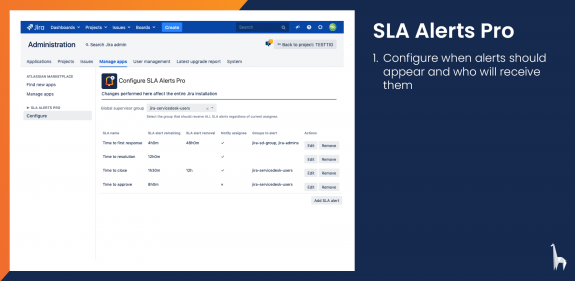Version history
The version history of SLA Alerts Pro for Jira:
1.5.0
Jira 7.2.0 - 8.2.6
Yiraphic Release
2019-06-03
Release notes:
Our applications will now be sold under the Yiraphic banner.
Changes:
Renamed app modules to add more clarity what each module does. Minor layout changes. Minor preformance improvements.
1.4.1
Jira 7.2.0 - 8.1.3
Jira 8.1 compatibility & bug fixes
2019-04-09
Release notes:
Now compatible with Jira 8.1. Fixed an issue where global SLA alerts would not appear if a project had previously deleted project level SLA Alerts. Fixed an issue where issues with the resolution "Unresolved" could not be found.
1.4.0
Jira 7.2.0 - 8.0.3
Data Center Compatibility & Improved Preformance
2019-03-04
Release notes:
SLA Alerts is now available for Jira Data Center Changed the way SLA Alerts are loaded resulting in better performance
1.3.8
Jira 7.2.0 - 8.0.3
Direct Feedback & minor improvements
2019-02-05
Release notes:
Added a direct feedback field to the configuration screens which allows users to send feedback directly to TIG. Some other minor improvements
1.3.7
Jira 7.2.0 - 8.0.0.m0030-beta
Jira 8.0 beta compatibility
2019-01-08
Release notes:
Minor improvements for Jira 8.0 compatibility Fixed an issue where assigned groups wouldn't save correctly when creating new SLA alerts
1.3.6
Jira 7.2.0 - 7.13.5
Name change and minor improvements
2018-12-06
Release notes:
Changed the name of the app from SLA Notifications to SLA Alerts.
Made some minor performace improvements.
1.3.5
Jira 7.2.0 - 7.13.5
Jira 8.0 ready & minor changes
2018-11-01
Release notes:
In this release we've made SLA Notifications for Jira ready for Jira 8.0 and made some performance improvements.
1.5.1
Jira 7.2.0 - 8.3.5
Jira 8.3 Compatibility
2019-07-26
Release notes:
Made some minor improvements for Jira 8.3 Compatibility.
1.5.2
Jira 7.2.0 - 8.5.14
Alerts updating fix
2019-08-08
Release notes:
Fixed an issue where the SLA Alerts would not be updated correctly.
1.5.3
Jira 7.2.0 - 8.6.1
Jira 8.4 Compatibility
2019-09-23
Release notes:
Reworked the configuration screen to fit the new Jira 8.4 look and feel Changed some labels in the configuration screen to make configuration clearer.
1.5.5
Jira 7.2.0 - 8.13.6
Jira 8.12 compatibility
2020-09-01
Release notes:
Changed some UI elements to support AUI 9. Updated documentation links.
1.5.6
Jira 7.2.0 - 8.22.2
Minor version update
2020-10-22
1.5.4
Jira 7.2.0 - 8.11.1
Jira 8.7 Compatibility
2020-02-13
See the whole version history on the Atlassian Marketplace