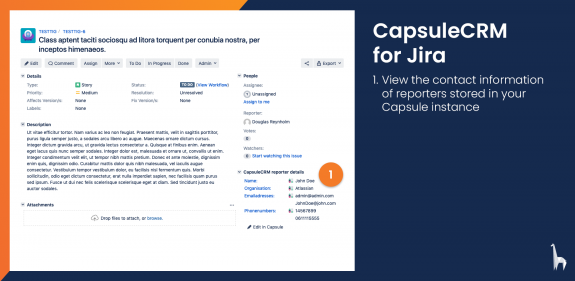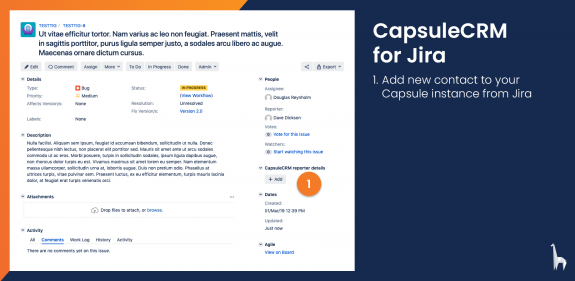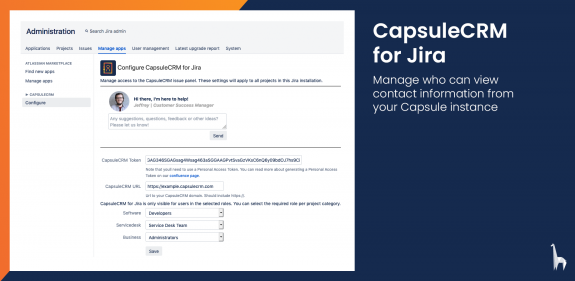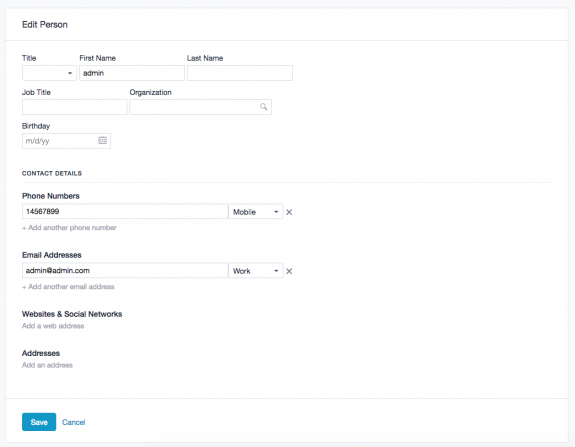With Capsule CRM for Jira you can...
Read how this app contributes to your workflow
The CapsuleCRM for Jira app integrates Capsule into your Jira environment! The app will retrieve the contact info of issue reporters directly from your Capsule CRM allowing you to view, add and edit contacts directly in Jira.
Learn how to setup CapsuleCRM for Jira or read how to get started with this app.
CapsuleCRM for Jira displays a reporters contact details in Jira and makes it possible to quickly add new or update existing contacts.
Features:
- Reporter contact details: View the contact details stored in your Capsule CRM directly in Jira.
- Add new contacts: Add new contacts directly to Capsule to keep your CRM up-to-date.
- Edit existing contacts: Easily update existing contacts from Jira.
- Restrict contact access: Manage who can view contact details of reporters.
Features in action
Click on the images below to expand them.
View contact details from Capsule in Jira
Add and edit Capsule contacts from Jira
Manage Capsule access
Add information to your Capusule CRM
Other users' reviews
See here what other users think about Capsule CRM for Jira. These are reviews from the Atlassian Marketplace.
Version history
The version history of Capsule CRM for Jira: